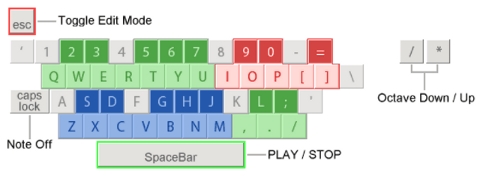Playing Notes with the Computer Keyboard
Playing Notes with the Computer Keyboard
Note: The following explanation applies to QWERTY type keyboards (See layout). The Z-key may be positioned differently on other type of keyboards.
In Renoise you can use your computer keyboard to play/record and edit notes. This virtual keyboard is always enabled and has the following layout, with the blue keys representing the lower octave, green keys the upper octave and red the octave above that:
Note Off
In addition to the normal musical notes, Renoise also features a Note-Off command to signal that the previous note has stopped. This is automatically inserted when using a MIDI keyboard by releasing the key. Using the computer keyboard, it is inserted with the Caps Lock or A-key. If an instrument has a sustain element at the end of its waveform, then this is triggered when encountering a Note-Off.
Octave Settings
By default, the lower keys (ZXCVBNM) are set to octave 3 and the upper ones (QWERTYU) use octave 4. To play lower and higher octaves than this, you can change the "Keyb. Octave" setting in the Transport Panel panel or use the / and * buttons located on the numpad (alternatively, use "Left Ctrl + [ or ]"). Note that the octave setting also applies to the MIDI master keyboard input.
Note Velocity
This option is found in the Transport Panel. When enabled, the computer keyboard will play and record notes at the velocity set in the value box. When disabled, all notes will be at maximum velocity.
Computer Keyboard Limitations
To simply edit and record notes in the Pattern Editor, the computer keyboard will do the job just fine. You can even use the computer keyboard for Recording and Editing Notes as the song is playing. Unfortunately, most computer keyboards do not allow all key combinations to be pressed at the same time, nor are they velocity sensitive. So when the accurate recording of "live" playing is essential, the use of a MIDI keyboard is highly recommended. See Setting Up MIDI Devices on how to configure a MIDI keyboard.